In the "" menu, connection options can be set for the email accounts. In particular, it is possible to set the frequency at which individual folders are synchronized with the server.
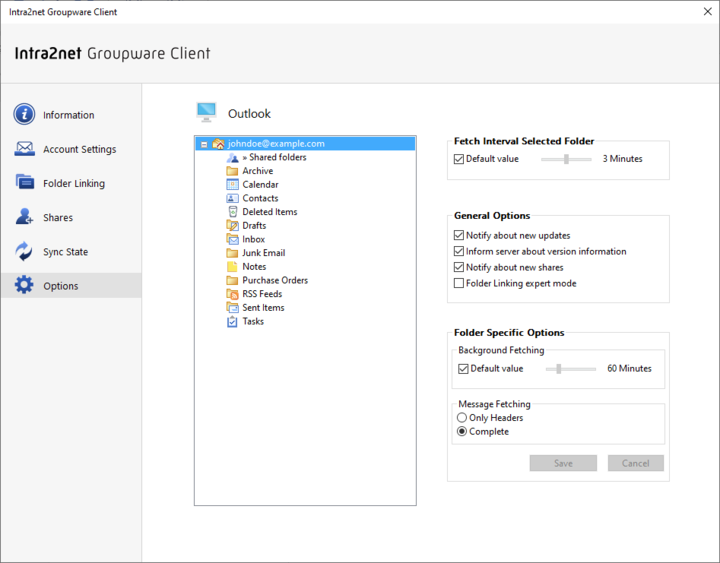
The folders currently opened or selected in Outlook are updated every 3 minutes by default. This interval can be adjusted globally in the dialog.
In addition, all folders are synchronized with the server in the background at the set interval. If you want to adjust this interval, select the folder, deactivate the control panel "" and set the desired time. All subfolders of this folder automatically accept the set time, unless you explicitly specify a different value for a subfolder.
![[Caution]](../images/admon/caution.png) | Caution |
|---|---|
Synchronizing many folders results in significant load on the client and the server. It is therefore important to ensure that only one or very few folders are synchronized at short intervals in the background per user. If all folders are synchronized every few minutes, Outlook can react sluggishly and the server can easily be overloaded by a few users. |
The update interval settings here only affect the synchronization of changes on the server to local Outlook. Changes made locally in Outlook are written to the server promptly and without waiting for an interval.
![[Hint]](../images/admon/note.png) | Hint |
|---|---|
The settings for the update intervals in this menu only affect the contents of the folders, not changes to the folder structure. For folder structure synchronization, see Section 21.1.3, „Update folder list“. |
Additional settings for synchronization can be made using the registry. These can be found in Section 30.2, „Advanced Registry Settings“.