Table of Contents
To connect a single client to the company network, you can install an IPSec VPN client software on the client and use it to establish a VPN connection.
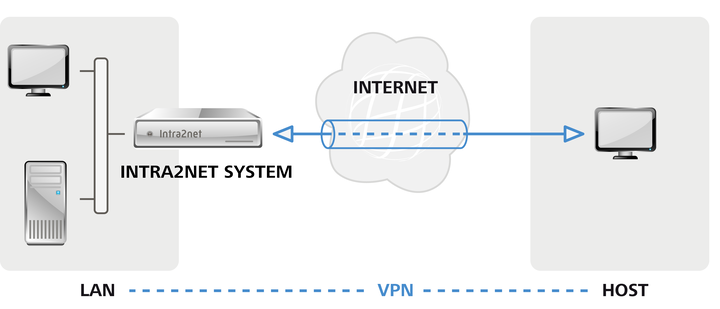
Such individual clients are usually located behind routers that mask their local network via NAT. With portable devices, the IP in the local network also changes with every change of location or dial-in process. This is not a problem in itself, but VPN clients can't simply use the IP in the current local network for the VPN, but access a pre-defined virtual IP. This is defined in the Intra2net system and on the client once during setup and is valid from then on permanently for this one client.
If the local network in which the client is currently located uses the same IP network as the company network with which you want to establish a VPN connection, the IPs can no longer be uniquely assigned and the connection fails.
For most of the supported clients the Intra2net system can automatically prepare suitable configuration files which only need to be imported into the client. A manual configuration is always possible, too.