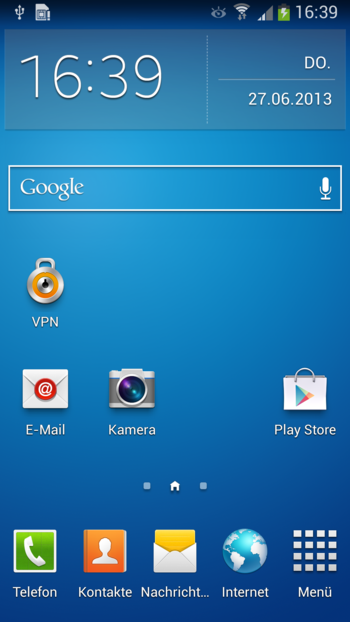The connection is always established using the VPN menu. To make this easier to access, proceed as follows:
Go to the home screen and select "".
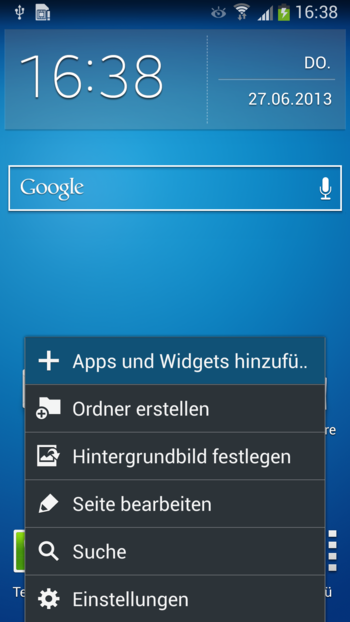
Open the "" tab and search for "". Press and hold your finger on the settings until the home screen is displayed. Drag the settings widget to a free space and let go.

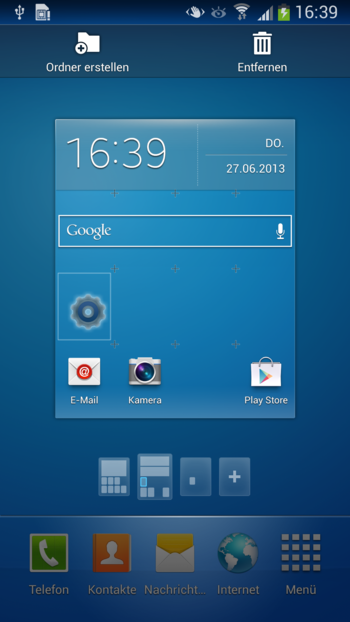
Now select "". The VPN menu is now accessible directly from the main screen.