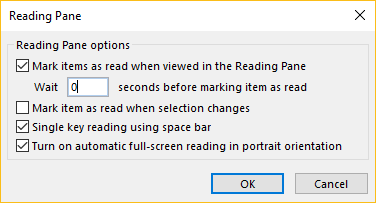By default, Outlook will mark an email as read once it has been displayed as a preview, and the user has selected another email. However, if the next email is not directly selected, but the currently displayed email is moved to a different folder, the still unread-marked email will be moved. The moved email will then continue to be marked as unread, even if another email is selected.
In order to avoid this scenario, the Read Marker options need to be adjusted as follows:
Open "", "", and go to the "" tab.
In "Outlook Panes", open "".
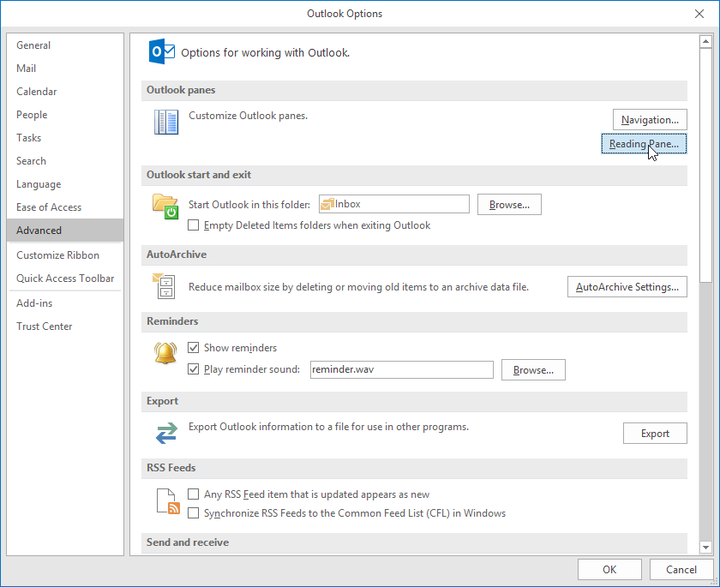
Enable "Mark items as read when viewed in the Reading Pane" and select a waiting time of e.g. 0 seconds to immediately mark as read.