Open the new VM by double-clicking it.
Open the "" menu. Select the ISO file with the Intra2net installation CD. You can download it at https://www.intra2net.com/.
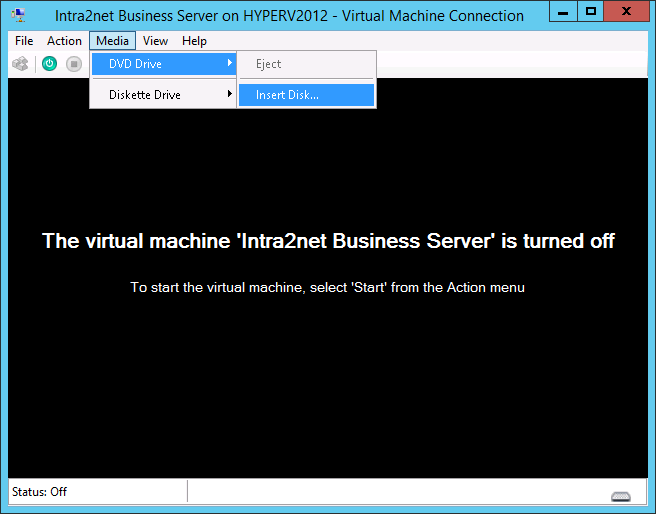
Start the virtual machine using the green start button.
The rest of the installation process is as described in Section 2.6.2, „Installation from DVD“.