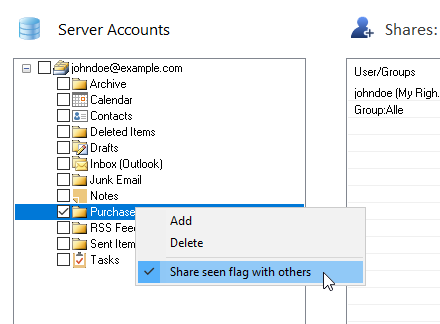The Intra2net system enables the management of the "read" or "unread" status of newly received emails either for all users or for each user with individual access rights to this folder. Which method is more suitable depends on the situation and the reason for sharing an email folder with other users. Therefore, both options can be selected.
If a new share to other users is configured in the menu "" with the right "Flags", the shared read status is automatically activated.
If the read status is to be managed individually for each user, open the context menu of the folder with a right click and deactivate the "" option.