The program is delivered as an MSI file and can be distributed and updated via Active Directory on the computers of a Windows domain. Instructions for software distribution via Active Directory can be found at http://support.microsoft.com/kb/816102.
Note that the program must be installed with the "Basic" user interface option:
Start the Group Policy Management Editor and open the hierarchy tree up to "Software Installation"
Right click on "Software installation" and open ""
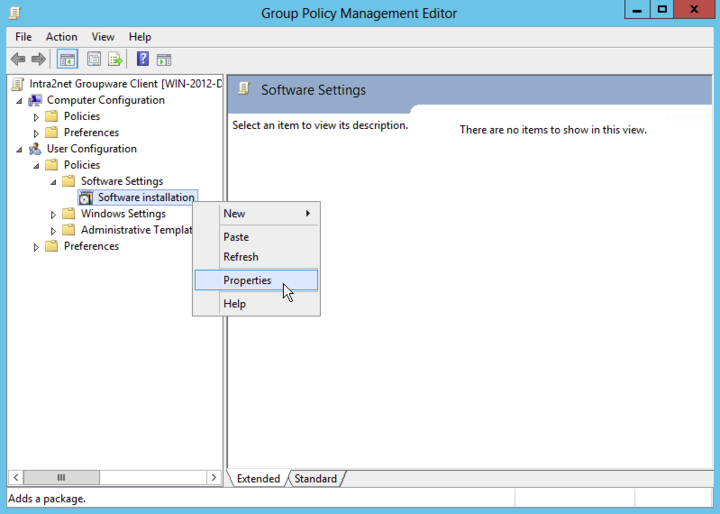
Select the "Basic" user interface option.

Only now add the MSI of the groupware client to the software installation policy.