There are 3 different methods for receiving incoming emails using the Intra2net system.
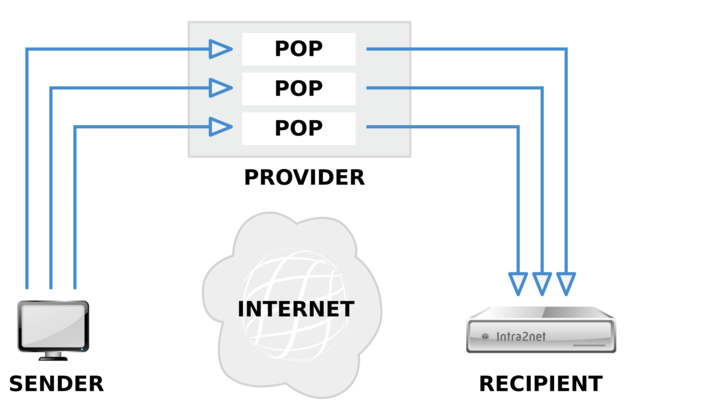
A POP mailbox is created for each email address of a provider. The Intra2net system collects each of these mailboxes separately and delivers the contents to the recipient.
Advantages:
Available with almost all providers
No undeliverable emails (bounces) as the provider knows all valid addresses
Disadvantages:
Many accounts may require more administrative workload
Accounts are processed sequentially. With a large number of accounts, more time is required for processing
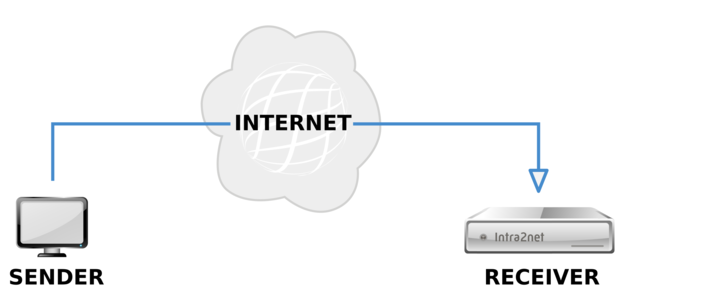
The sender can send emails directly to the Intra2net system without any intermediary provider.
Advantages:
New emails arrive immediately
No undeliverable emails (bounces)
Disadvantages:
A static assigned IP address is required
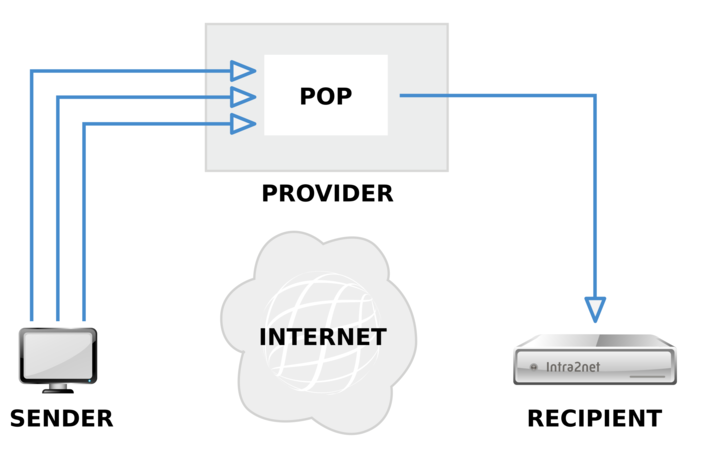
All emails for a domain are collected by a provider in a single POP account. The Intra2net system accesses this account and distributes the emails to the appropriate recipients.
Advantages:
Reduced administration effort, as only one account has to be maintained by the provider.
Disadvantages:
No standard for multidrop header line
It works correctly with only a few providers (multiple recipients in one domain, BCC,...)
Undeliverable emails (bounces) cannot be avoided
If emails are to be fetched from a single POP3 account with a provider, this can be configured under Services > Email > Polling. You can enter any number of external accounts for a given user.
Under "" you can set the extent of encryption for the connection to the server. With some poorly configured servers, automatic encryption detection causes connection setup problems. The "None" mode is meant only for this purpose.
If you have a static IP, it is possible to send emails directly from the sender to the Intra2net system. To do this, you must have your static IP registered as MX (MaileXchange) in the domain by your domain provider (usually the one who is also responsible for the website). You must also open the SMTP port in the firewall (see Section 39.3, „Provider profile“).
The direct delivery of incoming emails via SMTP is completely independent of the sending of emails. The strict criteria for direct email dispatch from Section 14.1.5, „Direct Dispatch“ are not relevant here and sending via a relay server is easily possible.
![[Caution]](../images/admon/caution.png) | Caution |
|---|---|
Do not use the Intra2net system with dynamic IPs and DynDNS for direct SMTP reception, even if some DynDNS providers offer this. If an IP address change or line fault occurs, third parties could be able to receive your emails. |
The Intra2net system can retrieve emails for a domain via multidrop from a POP3 account and then distribute them.
![[Caution]](../images/admon/caution.png) | Caution |
|---|---|
Because of the serious disadvantages (see above) Intra2net does not recommend the use of this method! |
The Provider must offer the capability of storing all emails for a domain in one account or of setting up a "catch-all" account to which all emails with unknown recipients can be sent.
Additionally, a multidrop header is required for distribution, which the mail server of the provider must include in the email header. The real recipient (Envelope / RCPT-To) of the email is saved here.
However, there are different types of multidrop headers:
| Normal Header | It is called X-Envelope-To:, Envelope-to:, X-Original-To: or X-RCPT-To: and contains only the recipient's email address. This type is mainly offered by Exim Software. Enter the header name (with a colon) in the "Multidrop Header" field. |
| Qvirtual | It is called Delivered-To: and is mainly used by Qmail. It contains a domain identifier before the actual recipient address. Enter the domain name in the "Multidrop Header" field. Examples are "mbox-yourdomain.com" or "yourdomain.com-" |
| Received | The email does not contain a multidrop header. The Intra2net system tries to determine the recipient address from the received information in the header. This can cause problems for some providers. Some emails are then sent to the postmaster (see Section 14.12, “Additional Settings”). This option is therefore only intended as an emergency solution in case a provider does not transfer a multidrop header. |
![[Tip]](../images/admon/tip.png) | Tip |
|---|---|
If the provider is not able to reliably insert envelope headers, it is advisable to set up a domain for a different provider (e.g. 1& 1) for just a few euros per month (e.g."mycompany-mail.com"). The previous provider can then forward all emails to the new domain 1:1. |
Example 14.1. Sample excerpt from an email header with a normal envelope header
Received: from localhost (localhost.localdomain [127.0.0.1]) by fire.local (8.11.6/8.11.6) with ESMTP id g3SMO2D10977 for <gerd@localhost>; Wed, 29 Apr 2015 00:24:02 +0200 Envelope-to: gerd@klickmich.de Delivery-date: Tue, 28 Apr 2015 21:22:01 +0200 Received: from pop.kundenserver.de [212.227.126.129] by localhost with POP3 (fetchmail-5.9.0) for gerd@localhost (single-drop); Wed, 29 Apr 2015 00:24:02 +0200 (CEST) Received: from [4.43.46.11] (helo=intra.net.lan) by mxng00.kundenserver.de with smtp (Exim 3.22 #2) id 171uF3-0007Sd-00 for gerd@klickmich.de; Sun, 28 Apr 2015 21:21:50 +0200 Message-Id: <j60jo.a5626@intra.net.lan> To: gerd@klickmich.de Subject: Test
A simple "To:" is not a multidrop header!
Example 14.2. Sample excerpt from an email header with Qvirtual header
Return-Path: <k.schuster@irgendwo.de> Delivered-To: klickmich.de-m.muster@klickmich.de Received: (qmail 29628 invoked from network); 30 Jun 2015 14:47:38 -0000 Received: from moutng1.kundenserver.de (212.227.126.171) by pluto.link-m.de with SMTP; 30 Jun 2015 14:47:39 -0000 Received: from [212.227.126.162] (helo=mrelayng1.schlund.de) by moutng1.kundenserver.de with esmtp (Exim 3.22 #2) id 17OfzF-0003jP-00 for m.muster@klickmich.de; Tue, 30 Jun 2015 16:47:37 +0200 Received: from [217.81.153.239] (helo=intra.net.lan) by mrelayng1.schlund.de with asmtp (Exim 3.35 #1) id 17OfzF-0002Mf-00 for m.muster@klickmich.de; Tue, 30 Jun 2015 16:47:37 +0200 Received: from storm (storm.net.local [172.16.1.2]) by intra.net.lan (8.11.6/8.11.6) with SMTP id g5UElmD25862 for <m.muster@klickmich.de> Tue, 30 Jun 2015 16:47:48 +0200 Message-ID: <001d01c22045$12856700$020110ac@storm> From: "Karl Schuster" <k.schuster@irgendwo.de> To: <m.muster@klickmich.de> Subject: Beispiel
The "Delivered-To:" header is of interest here. In this example, the domain name is "klickmich.de". Enter these in the "Multidrop Header" field in the Intra2net system.
If the multidrop header is not set correctly, all emails where the real recipient is not set to To: will be sent to the postmaster. These include e.g. emails with BCC:, forwarded emails, emails from mailing lists or spam.